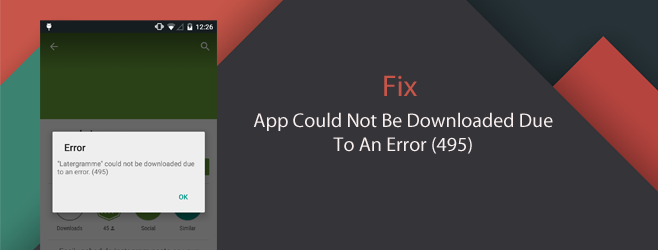Though our smartphones are getting more powerful, let’s face it they are not perfect. Having an Android smartphone, of course, benefits a lot but the performance and stability aren’t always at its best. If you are an active android user you must have faced many problems on your smartphone. Well, these problems can be tackled simply with some useful tricks.
Here are some useful tricks to solve some common android problems.
Quick Battery Drain
Quick Battery Drain is a major issue faced by a lot of Android user. It is known that the phone’s battery comes with a limited amount of cycles. The more you charge your phone, these cycles start losing its hold. A simple way to preserve your battery from draining is to check your battery usage status and kill the most battery consuming apps. Other practices are to clear cache, lower brightness, turning the location off, switching to battery saver mode, etc. Aside from that, you can always find various battery boosting tools on Google Play. I recommend you to use my personal favorite battery optimizing app Greenify.
[maxbutton id=”4″ url=”https://play.google.com/store/apps/details?id=com.oasisfeng.greenify&hl=en” text=”Get Greenify” ]
Error Downloading Apps from Google Play
Google Play offers tons of apps to download but sometimes during the middle of the download, it might fetch errors. There is two possible reason either your Google Play contains a corrupt cache or it’s because of conflict in google play history. You can clear the cache from Setting-> Apps-> Google Play Store->Clear cache. If it does not help then you should try wiping Google Play history by opening google play-> swipe the menu from left to right->Setting->Clear local search history. A restart is required to apply the changes and then you can download any desired app.
Running out of Storage
Android smartphone offers a limited amount of internal storage which gets full pretty fast in mid-range budget smartphones. Running out of storage and having insufficient memory is the last thing you would want to see on your phone. The only options we know is to let go of your existing files. You can disable those apps you won’t use. If your device supports an external SD card you can move your files to SD. Rooted users can easily move files to optimize memory with different available apps. Those who do not have root authentication on their phone can install cleaning apps from google play.
Forgotten Pin/Pattern and Device Locked
People are not as sharp as computers so, we might forget our pin, password or pattern to unlock your phone. Sometimes we might accidentally get locked out of our device. The easiest way to unlock our device is to select forgot password from the lock screen and then fetch our Gmail account and password. An email will be sent to us with a new password and then we can unlock our device. Sometimes we might be out of luck and it won’t work. For that situation, we need to do a hard reset which will wipe all your system’s data. For most smartphones, hard reset can be done by shutting your phone down and then pressing volume down key + power button and then select the factory data reset option.
Slow Performance
Whenever our smartphone lags the one thing that pops in our mind is to restart the phone. Restarting help at some level but it’s not always the best practice. The major reason for having a slow performance is due to the heavy application using the maximum amount of your phone’s memory. To speed up your phone performance you need to clear the cache data used by the heavy applications from Setting->Apps->select app->clear cache. A restart is required to apply changes and you can also find performance boosting apps on google play.
Overheating
Smartphone runs a lot of programs in the background to run a particular application which causes the phone to heat. Running a heavy application like HD games and videos on a phone uses most of the processor power to support the application which very much heats up the phone. Overheating can cause a serious damage to your phone. Overheating can be reduced by avoiding the use of a heavy application for a long time, avoid running multiple application at once, clear cache on regular basis, wipe out threat and viruses, never overcharge your phone, disable apps consuming most of the memory space.
Network Issues
Wi-fi not connecting and the internet not working is a commonly occurring problem in a smartphone. Your internet might not work if you have not configured or improperly configured the APN setting from your mobile data setting. For Nepali users if you are having this problem go to the Settings>Mobile Networks->Access Point Name->add new APN->set the APN as NTC or NCELL depending on the service you own. For wi-fi connecting issue try managing wi-fi sleep policy from Setting->Wi-fi->Advanced->Keep wi-fi on during sleep-> Always.
If you are having network issues on your PC then find solution: [maxbutton id=”4″ url=”https://www.ingadgetnepal.com/fix-wi-fi-problems-network-issues-pc/” text=”here !” ]
Ads
From the dawn of time people has never been provoked by ads. As they are informative alongside they are also irritating. All the thanks to the ad blockers that help to eradicate the unnecessary ads. Using the appropriate ad blocker, setting up a host file and using ad block supporting web browser we can get rid of these ads and enjoy using our device ad-free.
For further more details read: [maxbutton id=”2″ url=”https://www.ingadgetnepal.com/block-ads-android-device/” text=”how to block ads on Android device” ]
Keyboard Issues and Autocorrection
Keyboard issues in Android start with having a well customized fancy keyboard which is good enough to show up slow or in some case not showing up. Installing a third-party keyboard is not that stable in comparison to the default one. Removing the fancy keyboard would be best to enhance performance. Autocorrection is a major problem it can literally ruin your smooth conversation. You can manually disable auto-correction from the default keyboard setting and can enable back whenever necessary.
App Not Responding
A dialog box popping “this application has unfortunately stopped” or “application not responding” must have occurred to you. This error comes out of nowhere in the middle of the running application forcing you to close it. There is something we can do to eliminate this message error. Clearing the app storage might do the trick. Go to Setting->Apps->Clear Cache and Data. You can also try uninstalling and re-installing the app. The changes you made requires a restart to apply.
Were these solutions in any way helpful to you? Let us know and if you are having any sort of tech problems comment down below.
For latest tech new and updates, follow us on Facebook, and Twitter.
























![[Tutorial]How to get official Android 8.0 Oreo update on your OnePlus 3/3T](https://www.ingadgetnepal.com/wp-content/uploads/2017/11/Oneplus-3t.png)